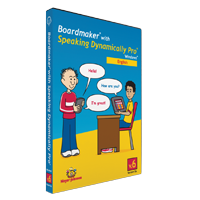What is Assistive Technology for Speech/Communication? Assistive Technology (AT) devices in this category are designed to assist people with speech disabilities with speaking and with face-to-face communication.These products include those that amplify voice in order for the person who cannot speak loudly to be sure her voice can be heard; products Including software which produce speech output (either synthesized or digitized); products that produce text output for individuals who cannot speak (but who are not hearing impaired), as well as peripherals used for mounting speech generating devices
 When do I need to use them? People with speech communicate all of the time across all environments, so a person using AAC will need access to his AAC system/device all of the time!
When do I need to use them? People with speech communicate all of the time across all environments, so a person using AAC will need access to his AAC system/device all of the time!
Who needs AAC? Anyone who is not able to speak intelligibly whether face-to-face or long distances would benefit from AAC. This includes those who are born with disabilities affecting their speech (Ex. Autism, Cerebral Palsy, Down syndrome), those with acquired disabilities (Ex. Traumatic Brain Injury, Amyotrophic Lateral Sclerosis, Stroke), as well as those with temporary needs (Ex. Intubation during medical procedure prohibiting person from speaking).
Why do people without speech not use AAC? Sometimes people are not aware of the tools available to assist people who have trouble communicating verbally. Speech pathologists get very little training on AAC, so they may not always know how to help match a person with a communication tool. Parents are sometimes scared that if their child uses an AAC device then they will not develop speech, and there are also misconceptions on how to pay for these communication tools (See Commonly Asked Questions for more information.).
Solutions for Persons with Speech/Communication Needs:
(click to open the accordions below)
The links to solutions below are intended as examples only to give you an idea of the types of AT available. You may find more examples in the Resources section or by viewing the devices available for loan on the website of your state or territory AT program.
Resources for Speech Communication
| Helpful Links & PDF Resources |
|---|
| The Prentke Romich Company (PRC) Caregiver resource center for friends, families and caregivers new to AAC. |
| Tobii Dynavox– a part of the Tobii Group, highlights success stories from the unique people who DynaVox supports. |
| American Speech-Language-Hearing Association (ASHA) |
| Free reprints of AAC research articles (general) |
| Communication Bill of Rights - PDF (general) |
| Feature match comparison chart - PDF (general) |
| Designing Effective Interventions for Middle and High School AAC Learners - PDF (education) |
| What is Augmentative and Alternative Communications? PDF (general) |
| Oklahoma Self-Assessment Directory (Education) |
| Lingraphica - Online Resource for Learning About Aphasia; a communication disorder that affects a person's ability to process and use language |
| App Resources: |
| Best iOS apps for generating speech |
| Spectronics iPhone/iPad Apps for AAC |
| Video/Webinar/Podcast Resources |
|---|
| Video: Basics of AAC (Augmentative and Alternative Communication) Defines AAC and includes low-, mid-, and high-tech solutions for people who have difficulty using speech to communicate. |
| Video: Free to Low-Cost Assistive Technology Solutions Explore free to low-cost (under $50) AT solutions for multiple disability categories including communication. |
| Podcast: AT Assessment in the Schools This Podcast is an interview with Oklahoma ABLE Tech’s speech pathologist, Allyson Robinson, and includes information on conducting AT assessments for students. |
| Webinar: Speech Communication |
Information on this page addresses Assistive Technology for people with speech/communication disabilities in...
EDUCATION | EMPLOYMENT | COMMUNITY LIVING
(click the titles above to jump to the content area)
EDUCATION

Talking Points for Assistive Technology for Speech/Communication in Education
The category of Education encompasses students - young and old - who are participating as a student whether at the pre-school, elementary, middle/junior/high school levels as well as institutions for higher education.
For children transitioning into the public school at age 3 - To ensure successful AT transitions for children turning 3 years old, it is important for any AT the child is currently using or may need to use in school, whether written into the child's Individualized Family Service Plan (IFSP) or not, be incorporated into the child's Individualized Education Program (IEP).
For students transitioning into the community or employment settings upon high school graduation - To ensure successful AT transitions for students aging out of school services, it is important for any AT the student is currently using or may need to pursue employment outcomes, whether written into the child's Individualized Education Program (IEP) or not, be incorporated into the student's Individualized Plan for Employment (IPE). IPEs are developed through collaboration with the state department of vocational rehabilitation services using a Vocational Rehabilitation (VR) Counselor.
Commonly Asked Questions for an Individual Who Might Need AT for Speech Communication
Q - What laws allow me to ask my employer for assistive technology?
A - There are several laws that require employers to accommodate and provide assistive technology as a reasonable accommodation, including the Americans with Disability Act and Section 504 of the Rehabilitation Act.
Q - I am a qualified person with a disability under the ADA. I need assistive technology to do my job. May I ask my employer to provide it?
A - Yes. The ADA says that one of the ways your employer can provide a reasonable accommodation to you is by providing new equipment or modifying existing office equipment or assistive technology to perform the essential functions of your job (core duties). 29 C.F.R. § 1630.2(o)(2)(ii). On the other hand, tasks that are marginal (non-essential functions) to the work you do, do not require that your employer provide you with a reasonable accommodation. 29 C.F.R. 1630(n)(1). Your request must not impose an undue hardship on the employer. 29 C.F.R. §§ 1630.2(p), 1630.15(d).
Q - When can I ask for an assistive device?
A - Your right to assistive technology is available at all stages of a job including application and employment. 29 C.F.R. § 1630.2(o)(1).
Q - What types of assistive technology can I ask for?
A - The ADA does not limit the type of equipment you can ask for. Anything that helps you do your work may be a reasonable accommodation. It may be a simple tool such as a one-handed typewriter for a person who can only use one hand or a high-tech device such as specially manufactured communication equipment that allows a person with a speech impairment to communicate.
Q - What do I need to do to get the right assistive device for work?
A - The process begins with letting your employer know that you have a disability and need an assistive technology to do your work. Next, you should ask for a meeting to discuss your specific needs. If you or your employer know enough about assistive technology, you can agree upon what meets your needs. You should document the contents of your discussion and the terms of your agreement.
Your employer is not required to purchase the most expensive or the most recently developed equipment. In fact, your employer does not have to purchase anything if your needs can be met some other way. Your employer cannot rely on the cost of an item as a reason to do nothing unless there are no other alternatives and the employer can show the cost will be an undue hardship. Instead, when one option is ruled out, the employer should consider other reasonable alternatives. If there is no reasonable choice because devices are all too costly for example, you should be given the chance to provide it yourself.
Q - What can I do if my employer denies my request for assistive technology?
A - You may file a complaint with an agency and a lawsuit in court. In most situations you must file a complaint first before you can go to court. For more information please see our publication, Employment Rights under the Americans with Disabilities Act, available at:
http://www.disabilityrightsca.org/pubs/PublicationsEmployment.htm.
Talking Points for Assistive Technology for Speech/Communication in Employment
The category of Employment encompasses those people of working-age who are currently employed or who are seeking employment. The following talking points may be applicable to individuals with disabilities as well as employers.
For students transitioning into the community or employment settings upon high school graduation - To ensure successful AT transitions for students aging out of school services, it is important for any AT the student is currently using or may need to pursue employment outcomes, whether written into the child's Individualized Education Program (IEP) or not, be incorporated into the student's Individualized Plan for Employment (IPE). IPEs are developed through collaboration with the state department of vocational rehabilitation services using a Vocational Rehabilitation (VR) Counselor.
Talking Points for Assistive Technology for Speech Communication in Community Living
The category of Community Living encompasses persons of all ages who wish to participate in community activities, including those who were born with or acquired a disability.

 Consider the environment – Individuals might need low-tech or no-tech solutions at times when their high-tech devices might not be needed: pencil and paper to pass notes during a meeting.
Consider the environment – Individuals might need low-tech or no-tech solutions at times when their high-tech devices might not be needed: pencil and paper to pass notes during a meeting.





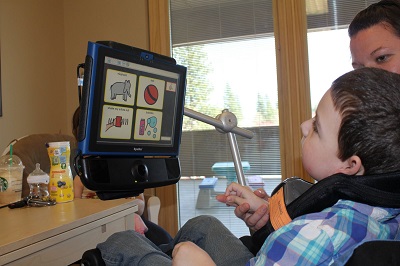 Goals and Outcomes: Student will participate and communicate in the classroom with peers and adults using speech and AAC tools as necessary. Some suggested goals to track outcomes include counting the number of times the student uses complete sentences to initiate communication or respond during class activities.
Goals and Outcomes: Student will participate and communicate in the classroom with peers and adults using speech and AAC tools as necessary. Some suggested goals to track outcomes include counting the number of times the student uses complete sentences to initiate communication or respond during class activities.


 Possible Recommendations:
Possible Recommendations:



 Possible Recommendations:
Possible Recommendations:

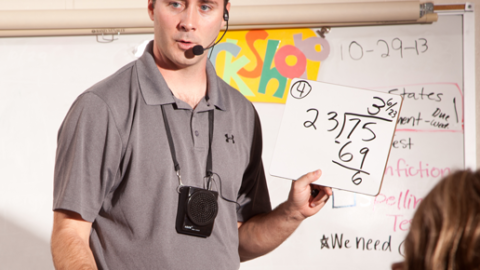


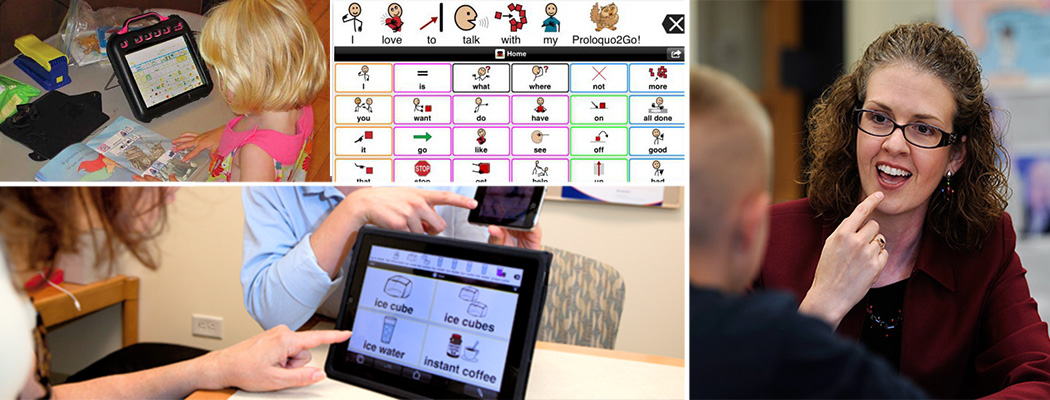
 This child is diagnosed with Down syndrome and is nonverbal. She currently grabs what she wants and has tantrums when not understood. She does not initiate communication interactions. Her hearing is within normal limits, and she wears glasses. Her fine motor skills are developing.
This child is diagnosed with Down syndrome and is nonverbal. She currently grabs what she wants and has tantrums when not understood. She does not initiate communication interactions. Her hearing is within normal limits, and she wears glasses. Her fine motor skills are developing. This person is diagnosed with Amyotrophic Lateral Sclerosis (ALS) and is unable to communicate verbally. He currently uses a motorized wheelchair to get around. There is a mount on his wheelchair that holds his speech generating device, and he operates the device using eye gaze.
This person is diagnosed with Amyotrophic Lateral Sclerosis (ALS) and is unable to communicate verbally. He currently uses a motorized wheelchair to get around. There is a mount on his wheelchair that holds his speech generating device, and he operates the device using eye gaze. This person has just had a stroke and has Aphasia. He no longer has clear, fluent speech and then sometimes says single words that do not make sense in the conversation. He no longer has good use of the right side of his body and needs a wheelchair. He is spending the majority of his time at home unless he’s heading to doctor or therapy appointments.
This person has just had a stroke and has Aphasia. He no longer has clear, fluent speech and then sometimes says single words that do not make sense in the conversation. He no longer has good use of the right side of his body and needs a wheelchair. He is spending the majority of his time at home unless he’s heading to doctor or therapy appointments.