What is Vision Assistive Technology? Assistive Technology for Vision is technology that helps people see better, or better comprehend what they cannot see. Vision AT includes devices and software to magnify printed materials, provide auditory support, and support braille reading.

Where and when do individuals need to use Vision AT? Vision AT can be used in a variety of settings depending on the needs of the person. In fact, an individual may use multiple tools depending on the setting and what tasks he or she needs to complete. For example, a person with low vision may use a desktop electronic video magnifier to read in the school library or at their workplace, and a handheld magnifier could work in class or at home. A student who reads braille may use an electronic braille notetaker to complete assignments in class, and an audiobook player to listen to books at home.
Who needs Vision AT? Individuals who are blind, have low vision, or conditions which limit their ability to comprehend visual stimuli may benefit from assistive technology for vision. Individuals with reading disabilities may also benefit from certain tools designed for the blind and visually-impaired, such as accessible text readers.
Why aren’t glasses/corrective lenses enough? Many eye conditions cannot be fully corrected with glasses or surgical interventions. Assistive technology helps people with visual impairment to maximize the use of any remaining vision, and access their environment using other senses, such as hearing and touch. Some eye conditions are degenerative or unstable, meaning that the person could eventually lose more of their sight or even become blind. This makes learning braille, tactile, and navigation skills all the more important. When considering the needs of an individual with visual impairment, future needs should always be taken into account.
Resources for Vision
AT3 Center Videos on Vision
EasterSeals Crossroads -
INDATAProject TechTip Videos
Easter Seals Crossroads has been providing assistive technology solutions in Indiana since 1979. In 2007, Easter Seals Crossroads partnered with the State of Indiana, Bureau of Rehabilitative Services to establish the Indiana Assistive Technology Act (INDATA) Project. The INDATA Project offers excellent videos and Podcasts that provide timely updates on new assistive technology.
Here's INDATA's YouTube video playlist for Vision.
INDATA also offers three Podcasts that you can listen to, or subscribe to, on this page. At the top right of any of these pages you can search for a specific disability category.
The AT3Center.net wishes to thank the INDATA Project for their expertise and excellence in advancing access and awareness of assistive technology.
Information on this page addresses Assistive Technology for people with vision disabilities in...
EDUCATION | EMPLOYMENT | COMMUNITY LIVING
(click the titles above to jump to the content area)
EDUCATION

Talking Points for Vision Assistive Technology in Education
The category of Education encompasses children - young and old - who are participating as a student whether at the pre-school, elementary, middle/junior/high school levels as well as institutions for higher education. The following talking points are most applicable to students grades preschool through high school.
For children transitioning into the public school at age 3 - To ensure successful AT transitions for children turning 3 years old, it is important for any AT the child is currently using or may need to use in school, whether written into the child's Individualized Family Service Plan (IFSP) or not, be incorporated into the child's Individualized Education Program (IEP). You'll find this information in the Community section below.
For students transitioning into the community or employment settings upon high school graduation - To ensure successful AT transitions for students aging out of school services, it is important for any AT the student is currently using or may need to pursue employment outcomes, whether written into the child's Individualized Education Program (IEP) or not, be incorporated into the student's Individualized Plan for Employment (IPE). IPEs are developed through collaboration with the state vocational rehabilitation agency using a Vocational Rehabilitation (VR) Counselor. You'll find this information in the Employment section below.
Situations where a child might need assistive technology for vision:
School Environment
- Accessing textbooks and other reading materials
- Viewing teacher lectures/whiteboard
- Using a computer
- Recreational activities and interaction during lunch or recess
- Dining
Socialization
- Interacting with friends
- Sports coaching
- Music, games, TV
- Groups and club activities
Family / Home Environment
- Activities of daily living, i.e. hygiene, dressing, cooking, cleaning
- Traveling in a car or bus
- Texting, social media
Community
- Church or Sunday School
- Movie theater
- Grocery store
- Doctor's office
- Plays or musicals
- Dining out
- Other family settings
Frequently Asked Questions for Vision
Please listen to this section and/or download a transcript here: TXT format
Solutions for Students with Visual Impairment or Blindness
(click to open the accordions below)
Talking Points for Vision Assistive Technology in Employment
“The category of Employment encompasses those people of working-age who are currently employed or who are seeking employment. The following talking points may be applicable to individuals with disabilities as well as employers.
When matching a person to a piece of assistive technology, one can use the Human Activity Assistive Technology (HAAT) model. This model has been used below in the sample case studies.“
For students transitioning into the community or employment settings upon high school graduation - To ensure successful AT transitions for students aging out of school services, it is important for any AT the student is currently using or may need to pursue employment outcomes, whether written into the child's Individualized Education Program (IEP) or not, be incorporated into the student's Individualized Plan for Employment (IPE). IPEs are developed through collaboration with the Department of Rehabilitation Services (DRS) using a Vocational Rehabilitation (VR) Counselor.
Situations where an individual might need assistive technology for Vision
Work Environment
- Interview process
- Meetings
- Trainings
- Daily tasks
Socialization
- Work lunches
- Social media
- Telecommunication
- Group and committee activities
Family / Home Environment
- Talking on the phone
- Paying bills
- Safety - smoke alarms, tornado siren, or other emergency alarm
- Preparing for work
- Preparing meals
Community
- Doctor’s office
- Shopping for essentials
- Transportation to and from work
Commonly Asked Questions for an Individual Who Has Vision Impairments
Q - If an employee is blind, does that mean we will have to provide all employee materials in braille?
A - Not necessarily… First, you’ll want to ask the employee what format they prefer. If electronic documents are formatted properly, the employee will be able to access them on a computer using text-to-speech, or on an electronic braille display.
Q - What about an employee with low vision. Will the company need to need enlarge materials and provide brighter lighting?
A -It depends… bigger and brighter are not always better. Sometimes magnification doesn’t help- for instance, if a person has great acuity, but a narrow field of vision, making letters bigger will only make reading more difficult.
Likewise, with lighting. Due to various eye conditions, some individuals will need brighter lighting, while others will need to avoid bright lights and glare. Sometimes a person will benefit from natural light, while another will need to be seated away from windows.
Q - Will an employee need the most expensive, and most high-tech device?
A - This also varies. High-tech is not always better than low-tech. This depends on the condition, as well as the degree of vision loss, and when and where the tool may be needed.
You many wonder if you there is one tool that will meet all of a person’s needs. This is usually not the case for those who are blind or have visual impairment. Multiple tools may be needed- for instance, an employee may have a large desktop magnifier at his desk, and a handheld magnifier to carry around. A braille reader may need a large braille display to connect to his or her desktop computer, and smaller portable device to use in other places.
Each person is unique, so how can you tell what they need?
Consult with a professional! Providers such as a low vision optometrist, occupational therapist, and an orientation and mobility specialist can help determine what accommodations and assistive technology to consider depending on an individual’s unique needs. Trialing devices of various makes and models will help you determine what works, and avoid costly purchases that end up not being beneficial.
Solutions for Individuals with Vision Impairment or Needs
(click to open the accordions below)
Talking Points for Assistive Technology for Vision in Community Living
The category of Community Living encompasses infants and toddlers who are under the age of 3 and not yet in school, those people who were born with or have acquired an injury and are otherwise participating in community activities (not as students or employees) as well as those who are aging in the home. The following talking points are applicable to individuals with disabilities as well as family members and others providing support and care to these individuals with disabilities.
Sometimes an individual will make it to adulthood and have the necessary assistive technology to participate in the community and at home. When that is the case, these pages will show other considerations regarding accessibility and accommodations. When the person requires additional tools to participate, the Human Activity Assistive Technology (HAAT) model will be used to show how an individual might best match up with a piece of AT to be used in the community and at home
For those children transitioning into the public school at age 3 - To ensure successful AT transitions for children turning 3 years old, it is important for any AT the child is currently using or may need to use in school, whether written into the child's Individual Family Service Plan (IFSP) or not, be incorporated into the child's Individualized Education Program (IEP).
Link to Education section
Situations where an individual might need assistive technology for Vision
Socialization
- Lunches
- Social media
- Telecommunication
Community
- Doctor's office visits
- Dining Out
- Entertainment and Sporting Events
- Transportation to, and from, events
- Volunteer activities
- Shopping
- Library
Family/Home Environment
- Cooking
- Paying bills
- Reading
- Doing chores
- Games
- Computer tasks
Solutions for Individuals with Vision Loss - Impairment - Needs
(click to open the accordions below)


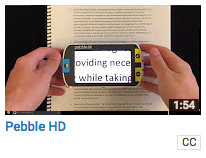






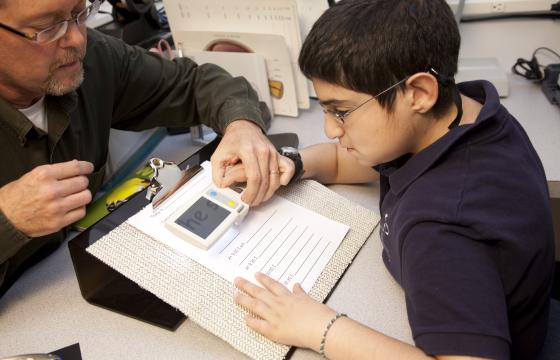
 Goals and Outcomes: A possible goal involving the VisioBook is that the student will respond with increasing accuracy when requested to answer math problems in which the math teacher previously demonstrated the concept on the board. The IEP Team can incorporate the use of the iPad and Voice Dream Reader into the student’s reading goals noting the features that student needs, i.e., magnification and text-to-speech.
Goals and Outcomes: A possible goal involving the VisioBook is that the student will respond with increasing accuracy when requested to answer math problems in which the math teacher previously demonstrated the concept on the board. The IEP Team can incorporate the use of the iPad and Voice Dream Reader into the student’s reading goals noting the features that student needs, i.e., magnification and text-to-speech.


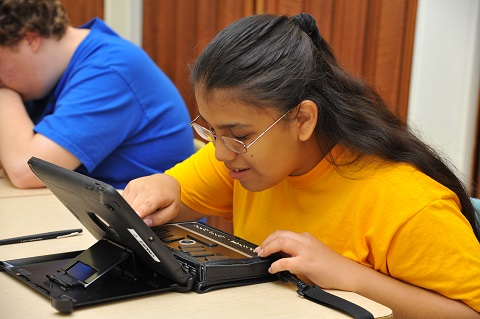 Possible Recommendations: The TVI considered a range of low-tech to high-tech solutions, including a braille slate and stylus, a Perkins Brailler, an electronic braille display, and an electronic braille notetaker. The IEP Team was committed to finding a tool that the student would be able to learn with, as well as use through college. It was important for her to be able not only write in braille, but also read electronically, and create and save documents. Portability was also considered important because this student will need to carry the device to and from school and between classes. A tool which meets all of these needs is the BrailleNote Apex Notetaker. The Apex is a computer in itself, which will allow the student to read and write in braille, create and save documents, and even conduct Internet research via wireless connection.
Possible Recommendations: The TVI considered a range of low-tech to high-tech solutions, including a braille slate and stylus, a Perkins Brailler, an electronic braille display, and an electronic braille notetaker. The IEP Team was committed to finding a tool that the student would be able to learn with, as well as use through college. It was important for her to be able not only write in braille, but also read electronically, and create and save documents. Portability was also considered important because this student will need to carry the device to and from school and between classes. A tool which meets all of these needs is the BrailleNote Apex Notetaker. The Apex is a computer in itself, which will allow the student to read and write in braille, create and save documents, and even conduct Internet research via wireless connection.


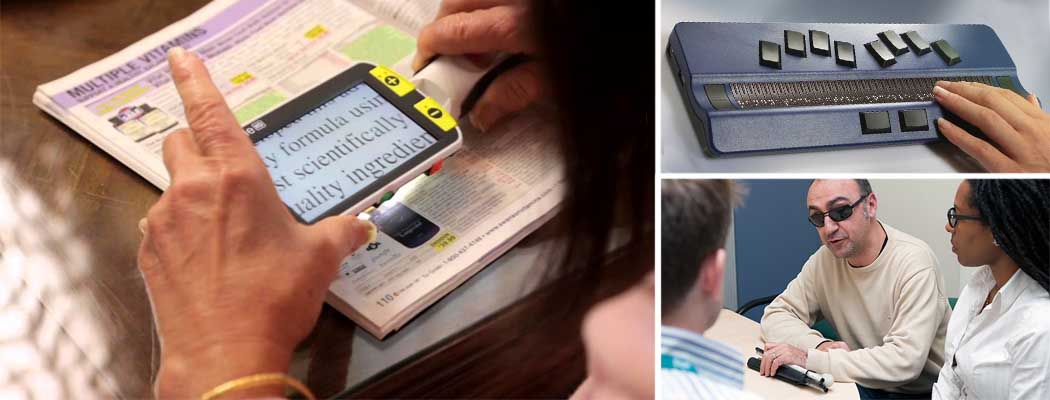
 Sometimes low-tech and no-tech solutions with be effective in accommodating individuals with vision impairments. For instance, increasing contrast will make it easier for some individuals who are visually impaired to see letters and objects.
Sometimes low-tech and no-tech solutions with be effective in accommodating individuals with vision impairments. For instance, increasing contrast will make it easier for some individuals who are visually impaired to see letters and objects. 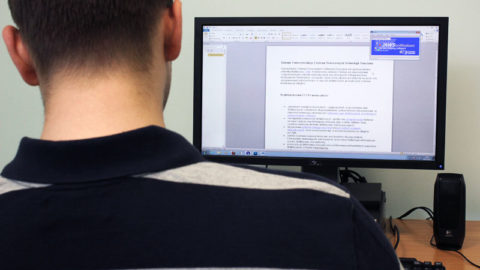 Man who is blind and uses a screen reader.
Man who is blind and uses a screen reader.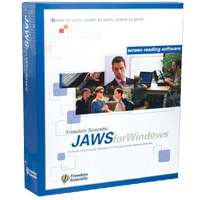
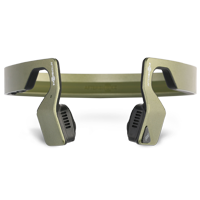

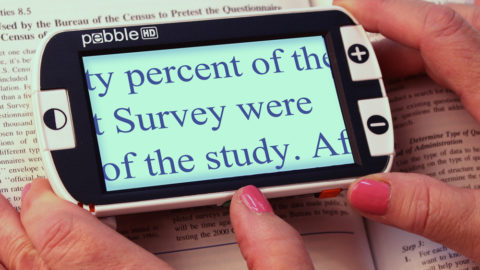 Woman with low vision due to Diabetic Retinopathy
Woman with low vision due to Diabetic Retinopathy
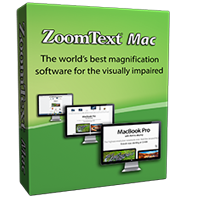



 Activities such as cooking, doing chores, and reading can be a challenge for individuals who are blind or visually-impaired. However, sometimes low-tech and no-tech solutions can make a big difference. For instance, adding tactile identifiers such as braille labels, plastic dots, and textured stickers of varied shapes and textures can help distinguish between objects and locations within the home.
Activities such as cooking, doing chores, and reading can be a challenge for individuals who are blind or visually-impaired. However, sometimes low-tech and no-tech solutions can make a big difference. For instance, adding tactile identifiers such as braille labels, plastic dots, and textured stickers of varied shapes and textures can help distinguish between objects and locations within the home.



 Before retiring, she enjoyed many years working as a certified public accountant. Now living in a retirement community, she would like to be able to read newspapers and novels to help pass the time between visits with friends and family.
Before retiring, she enjoyed many years working as a certified public accountant. Now living in a retirement community, she would like to be able to read newspapers and novels to help pass the time between visits with friends and family.



