What is Recreation Assistive Technology? Assistive technology for recreation and leisure provides a way for people with disabilities to participate in preferred activities that they might not otherwise be able to do. Assistive technology for this category can include items for billiards, bowling, crafts, cycling, fishing, card games, board games, gardening, sports, and passive activities such as reading, listening to music, and watching television.
When and where do I need to use them? Everyone has opportunities every day to participate in recreation and leisure activities, at school, at home, and at work. If those activities cannot be completed in a typical manner due to a disability, assistive technology may assist the person to participate.
Who needs Recreation AT? Assistive technology for recreation and leisure can benefit people with a wide range of disabilities including blindness/low vision, deafness/hearing loss, and physical impairments.
Why is Recreation AT important? Participation in recreation and leisure activities is important for physical, mental, and emotional well-being. When someone is not able to participate in a desired activity, assistive technology may be the avenue by which someone regains the ability to participate or is introduced to a new activity.
Resources for Recreation
AT3 Center Videos on Recreation
EasterSeals Crossroads -
INDATAProject TechTip Videos
Easter Seals Crossroads has been providing assistive technology solutions in Indiana since 1979. In 2007, Easter Seals Crossroads partnered with the State of Indiana, Bureau of Rehabilitative Services to establish the Indiana Assistive Technology Act (INDATA) Project. The INDATA Project offers excellent videos and Podcasts that provide timely updates on new assistive technology.
Here are some Recreation videos from INDATA's YouTube channel:
Switch Adapted Water Gun | Fidget Cube | Fitbit Messages
INDATA also offers three Podcasts that you can listen to, or subscribe to, on this page. At the top right of any of these pages you can search for a specific disability category.
The AT3Center.net wishes to thank the INDATA Project for their expertise and excellence in advancing access and awareness of assistive technology.
Information on this page addresses Assistive Technology for people with Recreation disabilities in...
EDUCATION | EMPLOYMENT | COMMUNITY LIVING
(click the titles above to jump to the content area)
EDUCATION

Talking Points for Recreation Assistive Technology in Education
The category of Education encompasses children - young and old - who are participating as a student whether at the pre-school, elementary, middle/junior/high school levels as well as institutions for higher education. The following talking points are most applicable to students grades preschool through high school.
For children transitioning into the public school at age 3 - To ensure successful AT transitions for children turning 3 years old, it is important for any AT the child is currently using or may need to use in school, whether written into the child's Individualized Family Service Plan (IFSP) or not, be incorporated into the child's Individualized Education Program (IEP). You'll find this information in the Community section below.
For students transitioning into the community or employment settings upon high school graduation - To ensure successful AT transitions for students aging out of school services, it is important for any AT the student is currently using or may need to pursue employment outcomes, whether written into the child's Individualized Education Program (IEP) or not, be incorporated into the student's Individualized Plan for Employment (IPE). IPEs are developed through collaboration with the state vocational rehabilitation agency using a Vocational Rehabilitation (VR) Counselor. You'll find this information in the Employment section below.
Situations where a child might need assistive technology for Recreation:
School Environment
- Operating toys
- Playing on the playground
- Inside recess
- PE
- Reading
- Field trips
Socialization
- Playing games
- Playing sports
- Camps
Family / Home Environment
- Operating toys
- Playing family games
- Playing with friends
- Reading
Commonly Asked Question for a Student Who Needs AT for Recreation
Q - Shouldn’t I just find another activity for my child? After all, we can’t all be good at everything we want to do.
A - While it’s absolutely true that many people are not adept at things they wish they were, they still have the opportunity to participate if they so desire. For someone with a disability, assistive technology may be the only way he or she is able to even try the activity.
Solutions for Students with Needs for Recreation
(click to open the accordions below)
| Video/Webinar/Podcast Resources |
|---|
| Video: AT Assessment Made Easy |
| Video: Using the SETT Framework |
| Video: Free to Low-Cost Assistive Technology Solutions |
Talking Points for Recreation Assistive Technology in Employment
The category of Employment encompasses those people of working-age who are currently employed or who are seeking employment. The following talking points may be applicable to individuals with disabilities as well as employers. When matching a person to a piece of assistive technology, one can use the Human Activity Assistive Technology (HAAT) model. This model has been used below in the sample case studies.
For students transitioning into the community or employment settings upon high school graduation - To ensure successful AT transitions for students aging out of school services, it is important for any AT the student is currently using or may need to pursue employment outcomes, whether written into the child's Individualized Education Program (IEP) or not, be incorporated into the student's Individualized Plan for Employment (IPE). IPEs are developed through collaboration with the state vocational rehabilitation agency using a Vocational Rehabilitation (VR) Counselor.
Situations where an individual might need assistive technology for Recreation
Workplace recreation is increasingly gaining popularity as a strategy for improving the well-being and performance of employees in the workplace. Studies have shown that employees that are healthy (physically, mentally, and emotionally) are more satisfied with their jobs and more productive. However, employees with disabilities may find participating in workplace recreation to be challenging.
A workplace that encourages employees to participate in recreational and wellness/fitness activities should keep in mind any physical limitations that employees may have and work to make activities accessible for all employees. Some examples of workplace recreational activities that may or may not be accessible include sports teams (volleyball, basketball, softball, etc.), fitness classes, and game rooms. Off-site activities such as team-building activities, group lunches, employee socials, and department outings should also be considered in terms of accessibility. Considerations should include, but are not limited to, transportation needs (see Explore AT Vehicle Modifications page), building accessibility, appropriateness of activities for all employees.
Commonly Asked Questions for an Individual Who Has AT Needs in Recreation
Q - What laws allow me to ask my employer for assistive technology?
A - There are several laws that require employers to accommodate and provide assistive technology as a reasonable accommodation, including the Americans with Disability Act and Section 504 of the Rehabilitation Act.
Q - I am a qualified person with a disability under the ADA. I need assistive technology to do my job. May I ask my employer to provide it?
A - Yes. The ADA says that one of the ways your employer can provide a reasonable accommodation to you is by providing new equipment or modifying existing office equipment or assistive technology to perform the essential functions of your job (core duties). 29 C.F.R. § 1630.2(o)(2)(ii). On the other hand, tasks that are marginal (non-essential functions) to the work you do, do not require that your employer provide you with a reasonable accommodation. 29 C.F.R. 1630(n)(1). Your request must not impose an undue hardship on the employer. 29 C.F.R. §§ 1630.2(p), 1630.15(d).
Q - When can I ask for an assistive device?
A - Your right to assistive technology is available at all stages of a job including application and employment. 29 C.F.R. § 1630.2(o)(1).
Q - What types of assistive technology can I ask for?
A - The ADA does not limit the type of equipment you can ask for. Anything that helps you do your work may be a reasonable accommodation. It may be a simple tool such as a one-handed typewriter for a person who can only use one hand or a high-tech device such as specially manufactured communication equipment that allows a person with a speech impairment to communicate.
Q - What do I need to do to get the right assistive device for work?
A - The process begins with letting your employer know that you have a disability and need an assistive technology to do your work. Next, you should ask for a meeting to discuss your specific needs. If you or your employer know enough about assistive technology, you can agree upon what meets your needs. You should document the contents of your discussion and the terms of your agreement.
Your employer is not required to purchase the most expensive or the most recently developed equipment. In fact, your employer does not have to purchase anything if your needs can be met some other way. Your employer cannot rely on the cost of an item as a reason to do nothing unless there are no other alternatives and the employer can show the cost will be an undue hardship. Instead, when one option is ruled out, the employer should consider other reasonable alternatives. If there is no reasonable choice because devices are all too costly for example, you should be given the chance to provide it yourself.
Q - What can I do if my employer denies my request for assistive technology?
A - You may file a complaint with an agency and a lawsuit in court. In most situations you must file a complaint first before you can go to court.
Solutions for Individuals with Recreation Impairment or Needs
(click to open the accordions below)
COMMUNITY

Talking Points for Assistive Technology for Recreation in Community Living
The category of Community Living encompasses infants and toddlers who are under the age of 3 and not yet in school, those people who were born with or have acquired an injury and are otherwise participating in community activities (not as students or employees) as well as those who are aging in the home. The following talking points are applicable to individuals with disabilities as well as family members and others providing support and care to these individuals with disabilities.
Sometimes an individual will make it to adulthood and have the necessary assistive technology to participate in the community and at home. When that is the case, these pages will show other considerations regarding accessibility and accommodations. When the person requires additional tools to participate, the Human Activity Assistive Technology (HAAT) model will be used to show how an individual might best match up with a piece of AT to be used in the community and at home
For those children transitioning into the public school at age 3 - To ensure successful AT transitions for children turning 3 years old, it is important for any AT the child is currently using or may need to use in school, whether written into the child's Individual Family Service Plan (IFSP) or not, be incorporated into the child's Individualized Education Program (IEP).
Link to Education section
Situations where an individual might need assistive technology for Recreation
Socialization
- Lunches
- Social media
- Telecommunication
Community
- WDoctor's office visits
- Hospital
- Shopping
- Transportation to, and from, events
- Volunteer activities
- Entertainment
- Sports
- Library
Family/Home Environment
- Talking on the phone
- Paying bills
- TV/Radio
- Doing chores
- Games
- Computer tasks/games

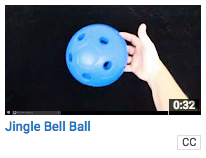
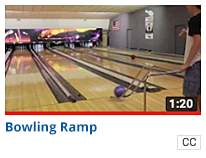
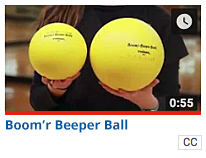
 A preschool student that has difficulty coordinating motor movement due to a neurological disorder may have difficulty playing with toys in the preschool classroom. The student has movement of the arms and legs but it is uncoordinated. Because of the incoordination he tends to have poor graded control and can often contact items with more force than necessary. Children with Angelman syndrome often love water play.
A preschool student that has difficulty coordinating motor movement due to a neurological disorder may have difficulty playing with toys in the preschool classroom. The student has movement of the arms and legs but it is uncoordinated. Because of the incoordination he tends to have poor graded control and can often contact items with more force than necessary. Children with Angelman syndrome often love water play.



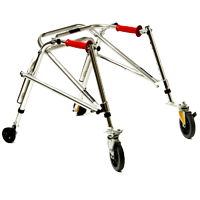


 This student uses a wheelchair due to impaired muscle control as a result of the TBI. As part of the transition process for high school students, this student is identifying leisure interests for post-high school. When he was young he spent many hours on the golf course with his grandparents who were avid golfers. He has decided he would like to try playing golf. The team golf coach has agreed to have the student practice with the team if the appropriate equipment can be found.
This student uses a wheelchair due to impaired muscle control as a result of the TBI. As part of the transition process for high school students, this student is identifying leisure interests for post-high school. When he was young he spent many hours on the golf course with his grandparents who were avid golfers. He has decided he would like to try playing golf. The team golf coach has agreed to have the student practice with the team if the appropriate equipment can be found.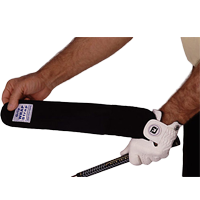



 Consider the environment – employees might need low-tech or no-tech solutions at times when their high-tech devices might not be needed: pencil and paper to pass notes during a meeting
Consider the environment – employees might need low-tech or no-tech solutions at times when their high-tech devices might not be needed: pencil and paper to pass notes during a meeting